Advanced MS Excel Training
Course Overview
How well can you use Microsoft Excel to analyze data for decision-making? Give yourself the gift of knowledge and master spreadsheets. Register today for a 4 weeks highly practical and vibrant Advanced Excel Training.
In this Live training, you will learn concepts such as Using Lookup Formulas and Formula Auditing, Sharing and Protecting Workbooks, Automating Workbook Functionality, Creating Spark lines and Mapping Data, Forecasting Data among many others
What You'll Gain
Student Success Stories
"This course completely transformed my approach to professional development. The practical tools are incredibly valuable."
Previous StudentWhat Our Clients Say About Us
Hear from professionals who have experienced our training programs
"I am Michael Ofori from Ghana. The Advanced MS Excel course gave me practical skills that I immediately applied in my job. The facilitators were patient, detailed, and made powerful analytics feel easy. This is not just another Excel course it is a full transformation into data-driven decision-making"
Michael Ofori
Ghana
"I am Hamisi Hatibu from Tanzania. The Advanced MS Excel course was incredibly practical and transformative. I learned how to automate reports, analyze data using PivotTables, and build professional dashboards. The facilitators were very supportive and taught step by step, making Excel feel enjoyable and powerful"
Hamisi Hatibu
Tanzania
"My name is Alice Uwase from Rwanda. Vantage Africa’s Advanced Excel training helped me move from basic spreadsheets to real business analytics. I can now clean data, create dynamic dashboards, and generate insights that support management decisions. The training delivery was professional, interactive, and perfectly structures"
Alice Uwase
Rwanda
Our Background and Expertise
Our Philosophy
Case Study
Real-world impact of our training programs
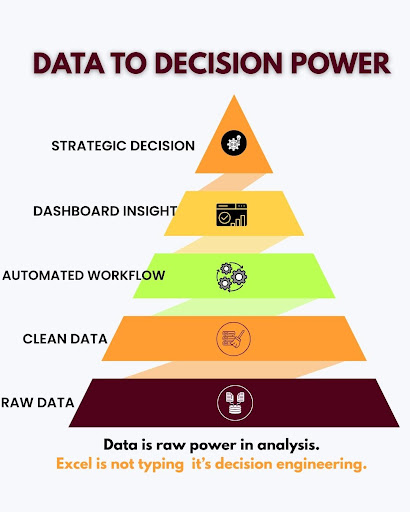
How We Conduct Our Trainings
Our Unique Approach
We don’t teach Excel as software we teach it as a business intelligence and automation tool. Every session is fully practical, project-based, and focused on real organizational problems, enabling participants to build automated dashboards and decision-ready reports from day one.
Excel Foundations & Data Cleaning
Topics: Excel basics, data organization, cleaning, and validation.Skills: Navigation, relative/absolute references, CLEAN, TRIM, ISERROR, validation tools.
Logical & Lookup Functions
Topics: Logical formulas and basic lookups. Skills: IF, IFS, AND, OR, IFERROR, VLOOKUP, HLOOKUP for structured data analysis
Advanced Lookup & Reference Functions
Topics: INDEX-MATCH, XLOOKUP, and function integration. Skills: Build dynamic references, combine formulas.
Dynamic Arrays and Advanced Formulas
Topics:FILTER,UNIQUE, SORT,SEQUENCE,and date/time functions. Skills:NETWORKDAYS, EDATE, DATEDIF, TEXT for automated, scalable calculations
PivotTables & Dashboards
Topics: PivotTables, PivotCharts Skills: Building visual summaries, slicers, timelines, interactive dashboards.
Advanced Visualization & Conditional Formatting
Topics: Waterfall, Funnel, Sparklines, Combo Charts Skills: Data bars, color scales, icon sets for highlighting insights.
Automation with Macros & VBA
Topics: Recording and running Macros, Basic VBA Skills: Workflow automation and process customization.
Power Query & Power Pivot
Topics: ETL operations and data modeling. Skills:Merge,append,unpivot datasets, build data models, and apply DAX formulas.
What-If & Statistical Analysis
Topics: Goal Seek, Scenario Manager, Solver, FORECAST, and ANOVA. Skills: Perform forecasting, optimization, and hypothesis testing.
Our E-Learning Platform
Access comprehensive training materials anytime, anywhere
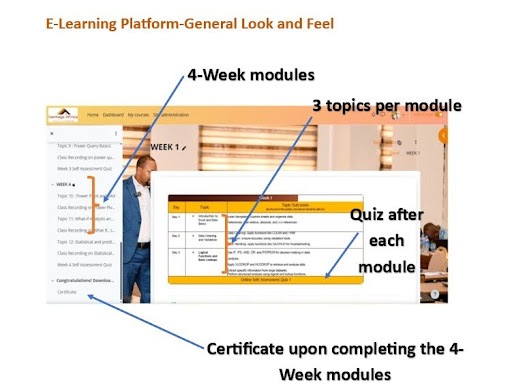
Get Certified

Upon successful completion of our training programs, you will receive a professional certificate recognizing your achievement and new skills.
Our certificates are:
- Internationally recognized
- Digitally verifiable
- Industry-standard certified
- Proof of your expertise
Meet Your Lead Trainer
